Best Ways to use my Guides:
With so many versions of my guide that is included in your purchase, it might confuse people as which is the best method to use! So to get rid of the confusion I have made this chart where I rank the best ways to use my leveling Guides, I will list them in order from what I think is the best method to the least best method.
NOTE: Not all guides come with all these different versions. My Outland/WoTLK guide has all these versions, but my 1-60 and 80-85 guides are only in-game guides at this time.
| # |
METHOD: |
PICTURE: |
COMMENTS: |
| 1 |
In-Game Guide. |
 |
NOTE: Available for the whole 1-85 content. This would be the best method to use my guides with in my opinion. This is the method most people use. The waypoint arrows alone makes this method superior to the dual monitor method, and this is the method I recommend using.
|
| 2 |
Dual Monitor with Online HTML Guide. |
 |
NOTE: only available for my 60-80 content. This allows you to be able to see all the steps right next to you (on your dual monitor) and you can click on all the video, quest, NPC, and picture links with ease. This method also works very well in conjunction with my MetaMap Mod Coordinates. NOTE: to take best advantage of this setup, make sure you have Windowed Mode and Maximized checked in your WoW video settings. |
| 3 |
Printable Version, while Alt-Tabbing to the online HTML guide to click on videos, pictures, and quest links. |
 |
NOTE: only available for my 60-80 content. This would be my 3rd choice. Although some people may want to use this method over using the In-Game guide version. Some people would rather have their game screen clear of mods (especially if you are using a low screen resolution, such as below 1024x768) and rather just read from a printable piece of paper. That is up to you. Using this method you also get to have the pictures and MetaMap Mod Coordinates, so it is close to a tie for this method and method #1. Although with method #1 you have an arrow that points to where you need to go (with most steps). |
| 4 |
Just Alt-Tabbing to my online HTML guide. |
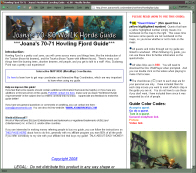 |
NOTE: only available for my 60-80 content. This is the old traditional way of using leveling guides. I do not recommend using this method over the others, but if you like it, more power to you! I have added "check boxes" next to each step so you can check off the steps you did so you can keep track better!
This method also works very well in conjunction with my MetaMap Mod Coordinates. |
TIP: You can make WoW Alt-Tab a bit quicker if you have Windowed Mode and Maximized checked in your WoW video settings.
Hope this helps!
Joana
|
|
|
|
|
|
|