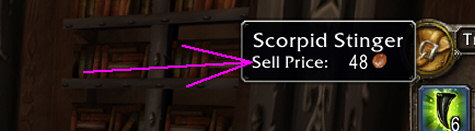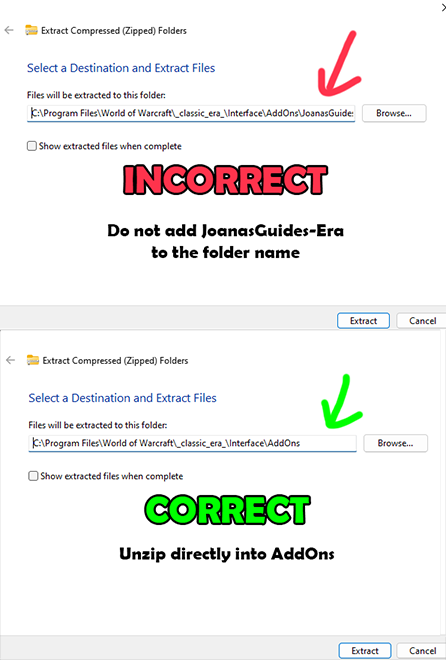Joana's In-Game Guide Addon
- To get started, download the following three items:
|
1) |
Addon
Last Update: March 9, 2025 - Download Joana's In-game Addon from
CurseForge
or
Wago. |
|
2) |
Waypoint Arrow
Last Update: Feb. 7, 2025 - You will also need the
TomTom addon.
This will provide the waypoint arrow. |
|
3) |
Content
Last Update: Feb. 7, 2025 -
1-60 In-Game Guide
Content Download on Joana's 1-60 members area.
Last Update: Feb. 7, 2025 -
60-70 In-Game Guide
Content Download on Joana's 60-70 members area.
Last Update: Feb. 7, 2025 -
72-80 In-Game Guide
Content Download on Joana's 70-80 members area. Also
includes Death Knight and Northrend Daily Quest leveling guides. |
INSTALLATION GUIDE:
Extract the files directly into your Interface/AddOns folder like
this!
Don't accidentally let the extractor create an extra folder. The zip file already contains a folder
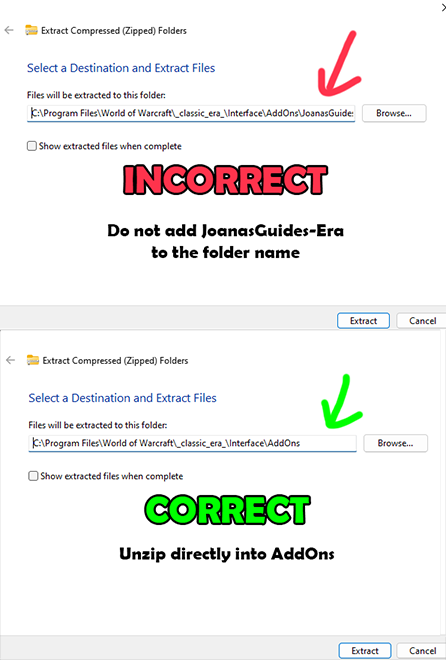
Directory for WOTLK usually looks like this:
c:\program files (x86)\World of Warcraft\_classic_\Interface\AddOns
Directory for Hardcore / Era usually looks like this:
c:\program files (x86)\World of Warcraft\_classic_era_\Interface\AddOns
You can find these directories easy by loading the Battle.net
launcher, then choose your desired game, then click the cogwheel icon
next to the Play button, choose Show in Explorer option and it
will take you directly to that game directory.
Nothing else goes inside of the JoanaGuides addon folder, they
all only go into the Interface\Addons folder, and no where else!
The content folders (JoanaGuides-Era, JoanaGuides-TBC, JoanaGuides-Wrath)
should not have any other folders inside of them, only .html files and a
.txt file. Do NOT accidentally upgrade your content files by
putting the updated ones inside the older ones!
The free download from CurseForge will have
some free sample content in it: All 1-12 starting areas, 70-72 Borean Tundra and 70-72
Howling Fjord for both Horde and Alliance.
Joana's Leveling
Addon Change Log:
8/5/24 - v3.02.17:
- Bug fixes and additional support in preparation for rune guides.
4/16/24 - v3.02.13:
- Implemented all the SoD Rune guides for Phase3. Just like with
Phase 1 & 2, these are separate
from the main leveling guides and are accessed via the character panel.
The character panel will show all possible runes the player can get
after shift-clicking on them (to prevent spoilers), then clicked again
to view the step-by-step rune guide in the addon. Like Phase 1 & 2
rune guides, I decided to make these free to use for anyone. Also,
like always, please
report any issues to me!
- There is no content update for this one, only an addon update.
4/7/24 - v3.02.12:
- Another quick fix for showing the runes properly in the Blizzard UI.
- There is no content update for this one, only an addon update.
4/4/24 - v3.02.11:
- Quick fix for showing the runes properly in the Blizzard UI.
- Fixed a menu glitch that was not showing the 30-31 Horde STV guide for
WOTLK.
- There is no content update for this one, only an addon update.
3/29/24 - v3.02.10:
- Fixed and improved a number of SoD Rune guides.
- The addon can now detect whether you have a flying mount or not and
the steps will adjust accordingly when in Outland or Northrend to
reflect that.
- Numerous updates/improvements/bug fixes to all of the 1-80 leveling
guides.
2/15/24 - v3.02.09:
- Implemented all the SoD Rune guides for Phase2. Just like with
Phase1, these are separate
from the main leveling guides and are accessed via the character panel.
The character panel will show all possible runes the player can get
after shift-clicking on them (to prevent spoilers), then clicked again
to view the step-by-step rune guide in the addon. Like Phase 1
rune guides, I decided to make these free to use for anyone.
- Improved XP leveling rate when the 'Discoverer's Delight buff' (+50 XP
rate) is active for SoD.
- Numerous updates/improvements/bug fixes to all of the 1-60 leveling
guides.
2/11/24 - v3.02.08:
- Quick fix for showing the runes properly in the Blizzard UI. There is no content update for
this one, only an addon update.
1/24/24 - v3.02.07:
- Implemented Mage teleport (portal) steps for both Horde and Alliance.
This will help save travel time for Mages.
- Teleport spell buttons are now next to boxes for Druids, Death Knights
and Mages.
- Fixed a banking bug where sometimes the addon would not auto-advance
if you already had the item quantity needed in your inventory.
- Fixed the colors on the button route choices when playing SoD on
Hardcore mode.
- Numerous updates/improvements/bug fixes to all of the 1-60 leveling
guides.
12/20/23 - v3.02.06:
- Implemented all the SoD Rune guides for Phase1. These are separate
from the main leveling guides and are accessed via the character panel.
The character panel will now show all possible runes the player can get
after shift-clicking on them (to prevent spoilers), then clicked again
to view the step-by-step rune guide in the addon.
- Fixed a bug where the target buttons were applying raid markers to
hunter pets when the pet was the same ID as the enemy NPC.
- Numerous updates/improvements/bug fixes to all of the 1-60 leveling
guides.
11/29/23 - v3.02.05:
- All target buttons are now implemented for the 60-70 Outland and 70-80
Northrend leveling guides.
- Most tooltip hovers have been implemented into the 60-70 Outland and
70-80 Northrend leveling guides. This includes 3d hover
models for objects and NPCs. There is about 10% more that will get
implemented in a future update.
- All Weapon Master steps have been revamped with showing you what you
can still learn from the weapon masters along with auto-advancing the
step if all weapons are learned.
- Caution symbol implemented next to turn-ins if you do not have the
quest ready to be turned in. Please note that this is a brand new
feature so please report any issues about this if there is any!
- Caution quests will now be in red to further let you know you do not
have that quest or the quest is unable to be turned in yet.
Do/Start quests will also not show objectives when red.
- There is a new advanced menu option that is turned on by default which
automatically hides the addon when entering instances (dungeons or
battlegrounds).
- The addon can now detect what first aid bandages you are able to make.
This has improved many First Aid steps through out the guides.
- More universal city waypoint pathing implemented for Ironforge and
Orgrimmar.
- Auto advancements are now in place for making new homes for your
Hearthstone from Innkeepers. There is an option to turn this off
in the advanced menu settings.
- Implemented a new feature where if you are in a group and turned in a
quest that opens an escort quest, the addon will not automatically
accept the escort quest, giving you a chance for your group-mates to
also accept the escort.
- The addon is now capable of doing auto-advancements upon casting
spells. This has improved a few steps, especially telling Warlocks
to summon Imps for the first time in the starting areas.
- Implemented a feature that allows the targeting of certain dead NPCs.
- Fixed targeting bug where sometimes it would deselect a target first
before targeting another NPC.
- Fixed all bad zone IDs that were causing a "..." to appear in the text
instead of zone names.
- Fixed a bug when hearthing to another continent the addon would not
auto-advance until the player moved.
- Numerous updates/improvements/bug fixes to all of the 1-80 leveling
guides.
10/27/23 - v3.02.04:
- ADDON: Auto-mated banking is implemented. Banking steps will now
automatically move your items to and from the bank. This new
feature can be toggled on/off in the advanced menu.
- ADDON: Some banking steps has been improved with
follow-up steps to direct players more efficiently to obtain items you
could use for quest turn-ins.
- CONTENT: 12-20 Bloodmyst Isle has been implemented for the addon.
All TBC starting area content has now been ported into the addon!
- ADDON: Fixed a bug that was making the work-complete sound not work on
Start quest objectives once completed.
- ADDON: Cloth donations are now fully auto-mated with quest detections.
No more "click when done" buttons on these. Banking steps will
also precisely tell you what you need to get out for the cloth
donations.
- ADDON: The destroy item boxes will now only be shown when you have
actually turned in the quest associated with it. This is to
prevent players from accidentally destroying quest items when browsing
around with the next button.
- ADDON: Fixed a bug that was causing the quest hover tooltips to not
show on first try.
- ADDON: Improved waypoint pathing on many Orgrimmar steps.
- ADDON: Fixed a lot of missing 3d hover models.
- CONTENT: Implemented the escort quest in Shadow Hold (Felwood) for
Alliance.
- CONTENT: Tainted Scar discovery code vastly improved for Blasted Lands
guides.
- CONTENT: Numerous updates/improvements/bug fixes to the 1-60 Azeroth
content.
10/12/23 - v3.02.03:
- ADDON: Fixed an issue that could cause some boxes with a button on it
to not fade away when completed when there was other boxes on the step.
- CONTENT: 12-20 Ghostlands has been implemented for the addon.
- CONTENT: 1-12 Azuremyst Isle has been implemented for the addon.
Note that 12-20 Bloodmyst Isle will be completed around the end of
October.
- CONTENT: "Mage Summoner" quest has been implemented into the
Alliance guide for hardcore players so they can get the Light of Elune item.
- CONTENT: Numerous updates/improvements/bug fixes to the 1-60 Azeroth
content.
10/1/23 - v3.02.02:
- CONTENT: Hotfix for the Horde Shimmering Flats guide not working after
step 04-03.
9/30/23 - v3.02.01:
- ADDON: The addon now forces TomTom's "arrival distance" to 1 for all
guide waypoints. This is to ensure the arrow will not point
downwards before reaching checkpoints.
- ADDON: Fixed an error that occurred when hovering over NPC raid
targets when in a party with others also using the leveling addon.
- ADDON: The addon can now detect how many skill points you are into a
profession. This has improved First Aid through out the guides.
- ADDON: The sound alert target will now mark the NPC with the Circle
raid marker. This is so the raid marker will stay on a dangerous
elite mob while still allowing you to target mark other normal mobs on
the step with the skull marker.
- CONTENT: 1-12 Eversong Woods has been implemented for the addon.
The rest of the TBC starting areas are coming real soon.
- CONTENT: ALL target buttons for the 1-60 guides are now fully
implemented.
- CONTENT: Dire Maul discovery for the "A Reliquary of Purity" quest has
been fixed and improved.
- CONTENT: Numerous updates/improvements/bug fixes to the 1-60 Azeroth
content.
9/19/23 - v3.01.02:
- ADDON: Inverted Mode option implemented. This will allow you to
basically flip the addon upside down, allowing you to put the addon near
the bottom of the screen and the boxes will pile up instead of downward.
- ADDON: New feature with the targeting system: When you hover
over an NPC that is involved with a quest you are doing, you will see it
apply the X raid marker to it. This is to let you better
understand if a mob is involved in something you need to kill or
interact with for one of the quests you have.
- ADDON: Made a change to the target buttons targeting multiple targets
within one button: it will now cycle through the targets instead of only
targeting the first one in the list when there is multiple targets in
the game world.
- ADDON: The minimap ping animation can now be switched to just a static
circle in the Advanced menu options (instead of the animated default
one).
- ADDON: The addon is now compatible with the UnitScan addon and should
not have any further conflicts with it.
- ADDON: Re-worded a lot of tooltips in the advanced menu.
- CONTENT: Implemented more target buttons in the 1-60 guide.
- CONTENT: Numerous re-routes for the Horde 1-60 Hardcore guide.
- CONTENT: Learning Apprentice First Aid in the starting areas is now
auto-advancing properly (no more "click when done" buttons on these).
- CONTENT: Greatly improved the Blasted Lands grind for total items
needed along with the waypoints of mobs you only need to kill.
- CONTENT: More sound alerts added for elites through out the game
world.
- CONTENT: Numerous updates/improvements/bug fixes to the 1-60 Azeroth content.
In fact there has been several hundred bug fixes / improvements since
the last release.
9/5/23 - v3.01.01:
- ADDON: When you don't actually have a quest, the addon will now show a
caution sign instead of the sword symbol next to quest name.
- ADDON: The addon now has the capability to detect what you have
equipped.
- ADDON: The addon now has the capability to detect buffs and debuffs.
- ADDON: The addon now has the capability to detect what professions you
have.
- ADDON: Fixed a bug where sometimes the item/target buttons would be
out of sync with the box it pertains to.
- ADDON: Fixed numerous waypoint issues and improved a lot of other
waypoints.
- ADDON: Joyous Journey implemented for the addon.
- ADDON: Target buttons will no longer target dead mobs. However
keep in mind the target button will still light up for dead mobs if
there is no alive ones, there is nothing we can do about this as the
interface of WoW does not let us know the difference between alive and
dead NPCs when seeing if there is an alive target available.
- CONTENT: Various updates/improvements/bug fixes to the Azeroth content.
8/29/23 - v3.0.04:
- ADDON: Addon is no longer in beta status.
- ADDON: Prev/Next buttons now will remove completed boxes on unfinished steps.
- ADDON: Fixed a bug that was happening with the shift-click prev/next buttons causing completely finished steps to not bypass.
- ADDON: Fixed a bug where the Moon raid target was getting applied to your character while finishing a quest while being in a party.
- ADDON: Work-complete sound added for grind steps.
- ADDON: Fixed an error that happened when loading a guide, then unloading a guide.
- CONTENT: Various updates/improvements/bug fixes to the Azeroth content.
8/24/23 - v3.0.03:
- ADDON: Fixed an error that could occur with the destroy item feature.
- ADDON: The sound alert target icon is fixed for Era/Hardcore.
- ADDON: Fixed an error that could occur when pressing the Alternate
route buttons.
- CONTENT: Numerous bug fixes through out the Azeroth content.
8/18/23 - v3.0.02:
- CONTENT: Quick fix on taking out the TBC starting area guides as
they should not be in the addon yet as I have not properly ported them
into it.
8/15/23 - v3.0.01:
Welcome to Joana's 3.0
Addon:
I like to first mention that this version of the addon is almost an
entirely new addon from the previous version, with a LONG list of new
features and old features have been refactored from the ground up.
Let's go through them all:
- CONTENT: Joana's 1-60 leveling guide is now
ported into the addon. This was a long time coming, but its
finally here! Keep in mind I still need to port the TBC starting
areas into it (Blood elves and Draenei), which should be ready in a few
weeks.
- HARDCORE: Hardcore is now ready for my guides! You will see the
toggle for it in the addon's menu. This will dynamically change a
lot of things through out the guides to make your journey safer and more
streamlined for hardcore.
- ADDON: Coordinate/Waypoint system has been refactored from the
ground up. Anything is now possible with what can be done with
waypoints, checkpoints, defining areas, etc.
- ADDON: World map now shows dots that can be clicked on to change
waypoints. There is also connected lines from the player to these
dots, so you can easily locate them easier and see the general path
between them.
- ADDON: Waypoint buttons within text has been improved that when
you click on one, it will change to [Active], to let you know which one
has currently been selected.
- ADDON: World map dots have colorized labels.
- ADDON: World map dots have total distance in yards indicated
through all checkpoints.
- ADDON: Redesigned header. The header of the addon is now
slimmer with a progress bar showing how far along you are into the
current guide. Previous/Next buttons are now on a horizontal axis
and the guide title will now dynamically update where you are at if it
differs from the guide name.
- ADDON: Text can now be broken down into conditions by words and
even letters. This means the addon is now capable of using game
IDs for anything within the text fields. Keep in mind this is
fully implemented for the 1-60 guide right now, but only partially
implemented for the Outland/Northrend guides, which will be finished
later this year. This allows the following:
- ADDON: Hover tooltips for virtually anything: npcs,
objects, spells, items, etc. There is 3d models for objects / NPCs
when hovered upon.
- ADDON: Links to wowhead for virtually anything: npcs,
objects, spells, items, etc.
- ADDON: Better text coloring for everything. Green for
friendly NPCS, red for hostile, tan for neutral.
- ADDON: Character class steps/text will be colored according to
their respective class coloring. This will let you know that what
you are doing is only pertaining to your class quests.
- ADDON: Over 250 next buttons have been
eliminated out of the 60-70 and 70-80 guides.
- ADDON: Automated flights have been implemented. Simply go
to a flight master and it will automatically fly you to the destination
you need to. This automated feature can be toggled off if you like
in the menu.
- ADDON: Getting a flight path will now auto-advance the step
properly.
- ADDON: Destroy item feature has been implemented. When a
junk item remains in your inventory, a destroy item button will appear
next to a box for you to easily destroy it, without you needing to
locate it in your bags.
- ADDON: Target buttons are now implemented. You will see
these next to boxes that the target will pertain to. They will put
a raid target on the target, allowing you to easily locate it (skull for
hostile, green triangle for friendly), which can be toggled on/off in
the menu.
- ADDON: Target buttons will be faded out if the
NPC is not in your game view to be targeted, it will then light up when
targetable. Also certain single NPCs that patrol will play a sound
effect (of your choice in the menu) to alert you when that NPC is within
view. This is similar to the UnitScan addon, all built into my
leveling guide.
- ADDON: The addon is now capable of having more than one button
next to boxes. This allows for a combination of target and item
buttons all next to a single box. The addon is actually capable of
doing unlimited buttons next to boxes now.
- ADDON: These buttons are now hotkeyable! You can assign
these hotkeys under the game's keybinding menu, under "Joana's Guides".
The hotkeys work from the top down in the addon, and hotkeys can change
dynamically during a step as buttons/boxes get removed from the step, so
keep that in mind.
- ADDON: Waypoint arrows will now show in text where you are going
to or what you need to do in a small phrase. Gender and race will
be indicated for NPCs too.
- ADDON: When a certain objective of a quest is being done, the
other objectives shown will be 25% smaller and slightly grayed out.
This is to better indicate only what you need to do, but still allowing
you to see the quest in its entierty.
- ADDON: Auto-advancements implemented for going through
teleporters, boats and zeppelins.
- ADDON: Hearthstone boxes will now disappear after hearthing.
- ADDON: A quest can now be marked to do more than 1 objective on
a single step.
- ADDON: Money condition implemented.
- ADDON: Level condition implemented, which is used in many places
through out the guides.
- ADDON: Safer areas (in light green) are indicated in the guide
menu.
- ADDON: "work complete" sound implemented for obtaining item
task.
- ADDON: Implemented XP requirement for auto-advance. You
will also see a star graphic on your XP bar to see where this
requirement is also at.
- ADDON: New task elements added in to accommodate the 1-60 guide:
Learn new spells/abilities, learn new weapon skills, automated flights,
get repaired, get resupplied, learn new tradeskills (first aid, cooking,
etc), stable pet (for hunters).
- ADDON: quest objective condition implemented. This allows
steps to dynamically hide quest objective info out of the text as they
get completed, thus showing you only what you still need to do.
- ADDON: New task element added to simply show you an item
quantity and its count, including if you have any of that item in your
bank. This eliminated the need to show quest item next to box to
see quantity.
- ADDON: Alternate route button implemented. This is
currently being used mostly in the 12-30 Horde guides, as translated
from my webguide.
- ADDON: Goto buttons will now be blue for normal mode and red for
hardcore mode.
- ADDON: Clickable images have been added through out the guides.
Simply click the link in addon to see image, then click anywhere on the
screen to exit.
- ADDON: Banking steps for the 1-60 guide included, which will
auto-advance once you are done banking everything.
- ADDON: The addon can now auto-advance to next guide without a
button. This is implemented for the 1-60 guides, but I still need
to get this in for the Outland/Northrend guides.
- ADDON: Joana's brand name in menu has been added to remind you
what leveling guide you are actually using :)
1/22/23 - v2.1.04:
- ADDON: Hotfix - Reputation conditions bug is fixed.
- CONTENT: Argent Tournament Daily Quests implemented into
Icecrown Daily Quest guide.
1/17/23 - v2.1.02:
- ADDON: The shift-click forward/back button has been dramatically
improved and should not land on any steps you already did.
- ADDON: Compatibility with latest guides and WotLK patch.
- CONTENT: Borean Tundra improvements.
12/28/22 - v2.1.01 (BIG UPDATE):
- CONTENT: 60-70 Outland leveling guide addon content is now available!
- ADDON: The Addon can now recognize your reputation status
amongst all the factions. This
will make the daily quests in Sholazar Basin and Dun Nifflelem more
efficient and streamlined (no more "next" buttons on them). And this will also come to play a lot in the 60-70
Outland guides with Aldor, Scryer, Cenarion Expedition, Sporeggar, etc.
- ADDON: Completed boxes will now fade out and
disappear after 3 seconds.
- ADDON: Shift-Click has been implemented for
both the back/forward button. This will enable you to go to the
next or previous step that was not finished. There is currently no
in-game tooltip for this yet until it's further improved in the future.
So this is a hidden feature for the time being.
- ADDON: Icons are now implemented into the
addon for better visibility.
- ADDON: Individual quest criteria numbers are
listed at the beginning of them instead of the end. This provides
better visibility and eliminates bad word wrapping issues.
- ADDON: Individual quest criteria now will gray
out as they get completed, further letting you know what has been
completed and what still needs done.
- ADDON: Improved spacings between things.
- ADDON: Skip buttons are now on every group quest for easy
access.
- ADDON: The blue color on the "Do" quests are
now a slightly brighter blue, making them easier to read on darker
monitors.
- ADDON: The addon now has the ability to override an
auto-accept for quests. This allowed me to prevent some quests
from auto accepting too soon in the guide. Also if you happen to
come across any quests that you prefer to not be auto-accepted, please
report them to me!
- ADDON: Fixed a bug where sometimes the addon will not auto
turn-in certain quests.
- ADDON: The addon can now recognize and handle Failed quests more
appropriately.
- ADDON: Conditions at the task level have been
implemented. This allowed me to eliminate redundant boxes on some
steps, making things more organized and robust.
- ADDON: Race condition has been implemented.
This allows me to only show certain things to only certain races
(undead, orc, troll, etc..)
- CONTENT: Reroutes for Alliance Grizzly Hills (sections 11 -
15). If you are currently in that zone, then you may need to go
back several sections in order to complete all the quests correctly for
that zone.
- CONTENT: MANY small improvements everywhere in the 70-80 Northrend guides.
10/17/22 - v2.0.06:
- ADDON: Bug fix: Error being thrown if a /reload or login occurs
while the player's bookmark sits on an already completed step.
10/12/22 - v2.0.05:
- ADDON: Items next to boxes has been dramatically improved with the following: cooldown count, quantity amount, out of range indicator, and shift-click
drag to action bar. Hotkeys are coming later!
- ADDON: The addon now has the ability to auto advance for simply obtaining
items, this eliminated about 60 next buttons across the Northrend
guides.
- CONTENT: Full Daily Quest Guide available now! Covers all daily quests in Northrend and shows you how to do all of them fast and efficiently.
Has a menu and sub menus that you can jump around and only do certain
daily quests if you want.
- CONTENT: More updates and enhancements to the Icecrown guides.
10/7/22 - v2.0.04:
- ADDON: Addon now has the option to play a "work complete" sound effect upon
completing objectives/quests to let you know things are done as an
audible feedback. This is On by default.
- Updates/fixes to Storm Peaks and Icecrown for both Horde and Alliance.
10/3/22 - v2.0.03:
- ADDON: Implemented the ability for the addon to know if you did not do a
Group quest to not tell you to turn it in.
- ADDON: A guide/addon version checker has been implemented to help you stay
up-to-date.
- CONTENT: Implemented the alternate quest chain obtained from the Writhing
Choker in Zul'Drak.
- CONTENT: The Zul'Drak Daily Questline now auto advances through the entire
quest chain.
- CONTENT: The Sholazar Basin Daily Questline now auto advances through most of
it except the accepts, which we are still working on.
- CONTENT: Lots of small tweaks/enhancements to the Zul'Drak guide.
9/29/22 - v2.0.02:
- CONTENT:
Fixes in Dragonblight and Grizzly Hills
for both Horde and Alliance guides.
9/26/22 - First Version
|